Assignment
Achievement
Hire Experts
Reviews
Free Services
Grades
Offers
Order Now
50,000+
Orders Delivered
4.9/5.0
Star Rating
100%
on-time delivery
24 x 7
Query Resolution
100 +
Subjects Catered
Our Experts
Reviews
Free Assignment Services
☞Title Pages - 100 Words
$05.00 free
☞Downloading Free Guide
$20.00 free
☞Upload Completed Tasks
$20.00 free
☞Genuine Content Report
$20.00 free
☞Consultation By Experts
$06.00 free
☞Unrestricted Revisions
$10.00 free
☞Grammar Check for Task
$25.00 free
☞Plagiarism Inspections
$25.00 free
Book Now and get Free Services Upto $0.00
Grades
Offers
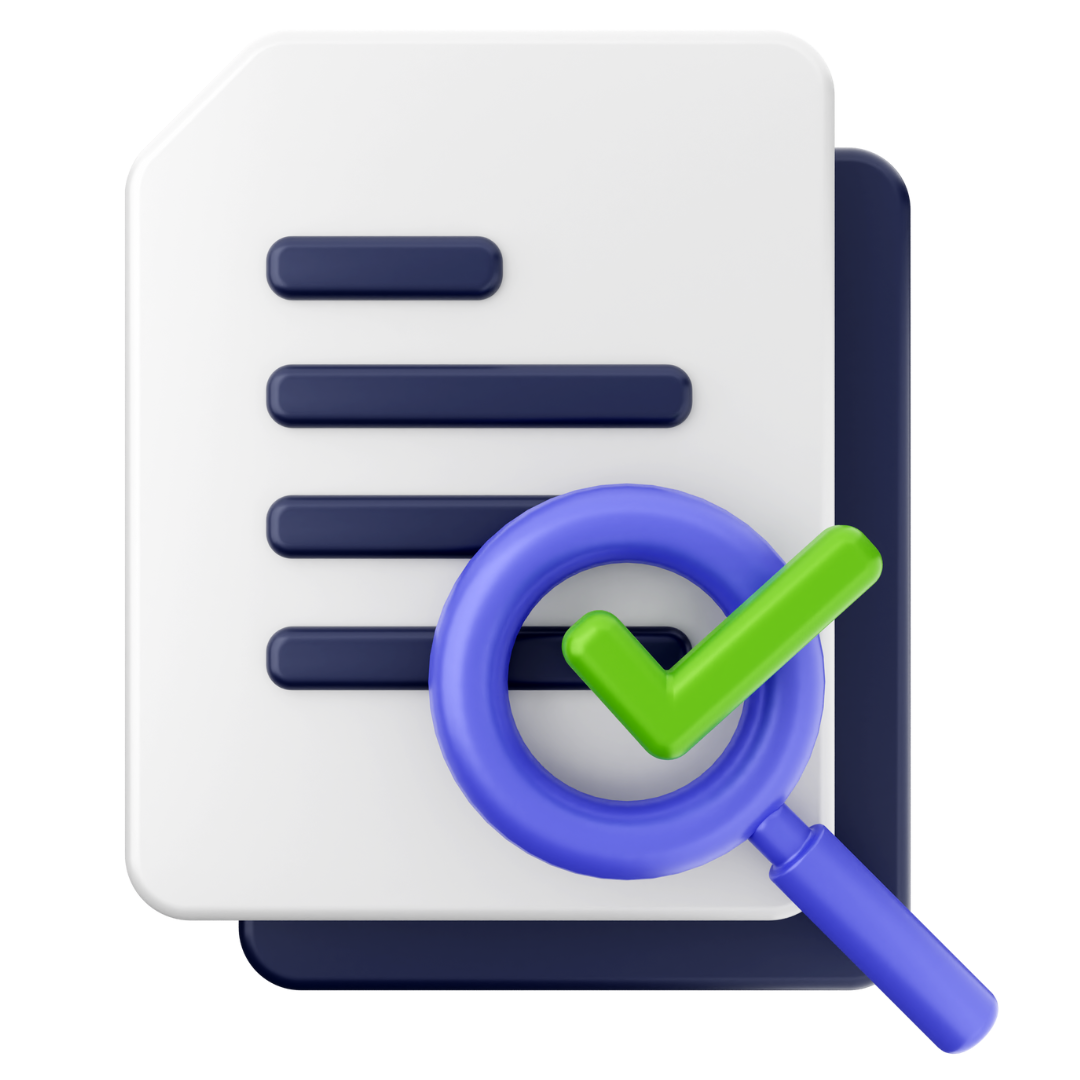
1. PLACE YOUR ORDER
Whenever you fill out their order form, please read it carefully and then fill it out.

2. MAKE PAYMENT
Choose our secure payment method to pay for your order and collect your order from us with security.
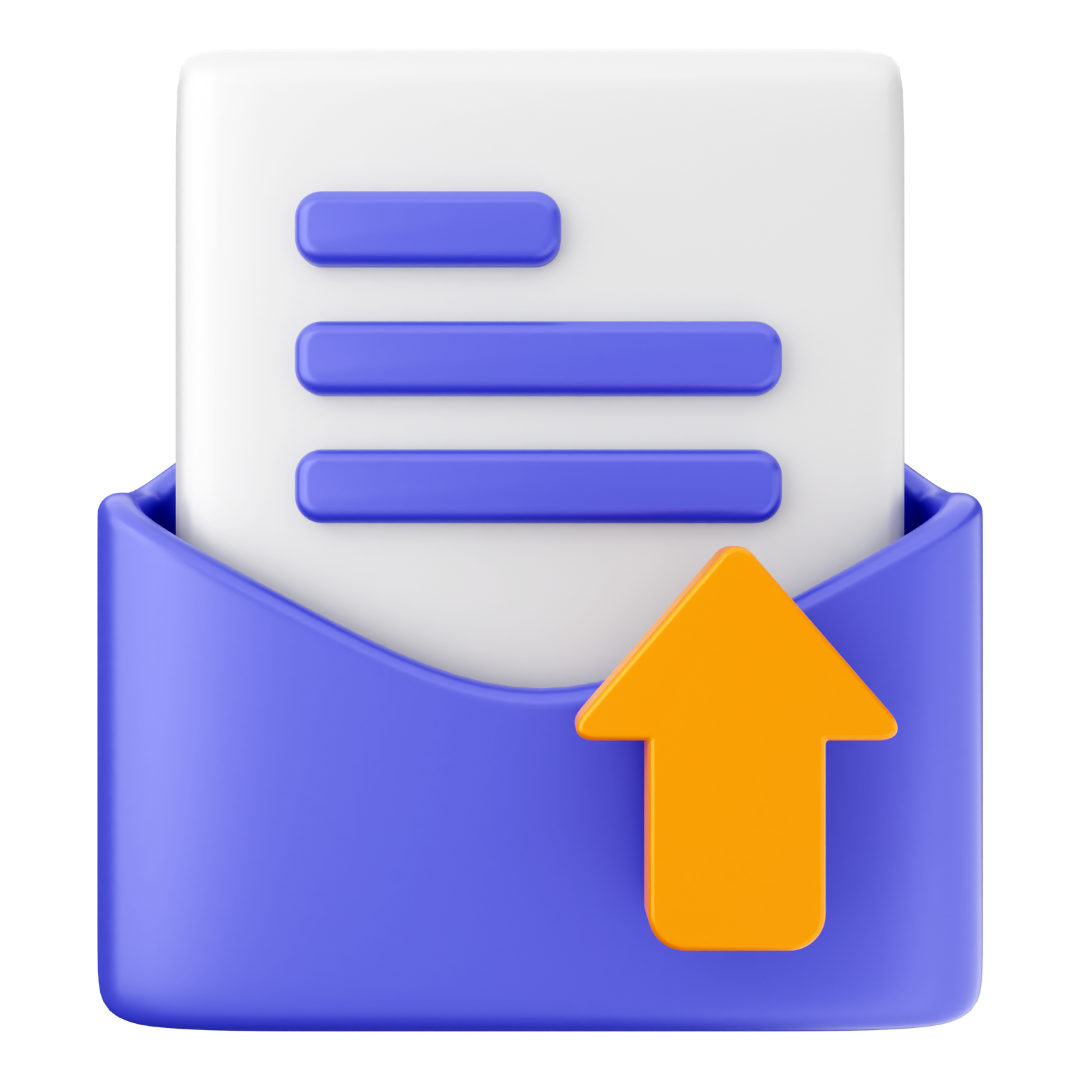
3. GET YOUR DOCUMENT
Our writers write you plagiarism-free assignments and provide them to you before the deadline.
Our Experts

Search Assignments

Customers Reviews
When it comes to creating technical designs, AutoCAD is the best helping hand for students. It has the best features for drafting and creating 2D and 3D designs and models. However, learning to use AutoCAD is no easy task. With complex commands and elaborate drawings, managing submission deadlines is impossible for students.
Working on any assignment and still not getting the desired result can be frustrating. At such times, expert AutoCAD assignment help can make your task a whole lot better. Students often seek professional help to ensure their tasks are done accurately and they can better understand the software.
If you ever feel overwhelmed by the struggle of AutoCAD assignments, just relax and trust Value Assignment help for accurate and efficient help to meet all your academic deadlines. In this blog, we’ll discuss the top mistakes students make in AutoCAD homework and how to avoid them with the help of AutoCAD assignment help services.
AutoCAD is a professional software for drafting designs for any product or service. CAD refers to Computer Aided Designs. It helps users make detailed designs for many industries.
Not Understanding AutoCAD commands.
Before students even start their design, they must have a basic understanding of how AutoCAD software works. Some students struggle because they do not have an understanding of how some commands and shortcuts can make their work a whole lot easier.
How to Avoid:
Learn basic commands like TRIM, EXTEND, OFFSET, and UNITS to make the work easy.
Understand shortcut keys to make your work easy.
If students are completely new to AutoCAD they can take help from AutoCAD Assignment Help Online Service and understand the basics of the software.
Incorrect Scales and Dimensions
The AutoCAD system works on scaling. The grid you select must be accurate for your designs. If the scaling is improper, your design might look good on screen but once printed it will not fit the dimension requirements of your design.
How to Avoid:
Set the correct units before starting to draw. Use the “UNITS” commands and choose the correct scale.
Use the “DIM” command to make sure your dimensions are accurate and match the required scale.
Ignoring layers and line types
Students often draw everything on a single layer, which makes the drawing messy. Without the use of multiple layers, modification or editing becomes difficult. This leads to minor errors in the design.
How to avoid:
Use separate layers for each element like walls, floors, or text.
Use coloured lines to improve readability.
Not using the snapping feature.
AutoCAD offers a snapping feature that aligns the objects in the drawings. Students often forget to use it which makes the designs uneven and misaligned.
How to Avoid:
Always enable Object Snap or OSNAP to snap objects to endpoints, midpoints, and intersections.
Use GRID and ORTHO mode to keep the alignment straight
You can learn more precision tips from our AutoCAD assignment help online and learn from expert professionals.
Forgetting to save work regularly
AutoCAD drawings take hours to complete. It is quite common for such heavy files to crash. Many students wait till the last minute to save the work which often leads to their loss of progress.
How to Avoid:
Turn on Autosave mode in AutoCAD. It will automatically save your work every few minutes.
Manually remember to save your drawings after 10-15 minutes.
Overcomplicating Designs
In hopes of making detailed and unique drawings, students often add unnecessary details. This makes their drawings messy and over-complicated to edit or understand.
How to Avoid:
Stick to the basic requirements of your project design
Make smaller sections in different layers to keep your design easy to manage
If your design seems too complicated you can always take Value Assignment Help’s Online Autocad Homework Help for easy understanding.
Ignoring Software Updates
Some students still use outdated versions of the software which keeps some important features hidden. Such updates help to keep the application from performing efficiently and not crashing suddenly.
How to Avoid:
Always check and update your software before use.
Poor file organisation
Students invest their time in making great designs and end up naming them randomly like “abcd”. It makes it hard for them to find the design when required and lose their progress.
How to Avoid:
Always save your files in clear names like “project_stage1_floorplan”
Create separate folders for different projects and keep them sorted.
Not checking for errors
Students tend to submit their assignments without cross-checking for errors. Such a simple mistake can lead to their files being graded poorly.
How to Avoid:
Use the “AUDIT” command and check for errors before submission
Use the “PURGE” command to clear extra unnecessary elements.
Waiting till the last minute to start assignments
The most common mistake of students is procrastination. AutoCAD is a complex software, yet many students wait till the last hour to complete their assignments. It causes them to make rushed drawings that have errors. If you find yourself in such a hurry, do not panic. Trust Value Assignment Help Services and enjoy the best AutoCAD Homework Help to meet any deadline without failure.
How to Avoid:
Start your work early so you get enough time for revision
Break your designs into smaller sections and complete them step-by-step
If you are running late for your submissions you can always use a professional AutoCAD Assignment Help Service like ours and score the best grades effortlessly.
AutoCAD is a powerful tool if used correctly. It is quite common to make mistakes, but with this blog, we have discussed the most important do’s and don’ts of AutoCAD. Save yourself from hours of struggle and improve your assignment quality with our easy tips and tricks. If you are still struggling to complete your assignments, take it easy! Getting expert professionals to help you with AutoCAD assignment help online is super easy and affordable with Value Assignment Help. Save your time and understand CAD to help you score the best grades every time.
Disclaimer: all content and intellectual property remain the exclusive property of value Assignment Help




No Comments