Assignment
Achievement
Hire Experts
Reviews
Free Services
Grades
Offers
Order Now
50,000+
Orders Delivered
4.9/5.0
Star Rating
4000+
PhD Experts
24 x 7
Query Resolution
100 +
Subjects Catered
Our Experts
Reviews
Free Assignment Services
☞Title Pages - 100 Words
$05.00 free
☞Downloading Free Guide
$20.00 free
☞Upload Completed Tasks
$20.00 free
☞Genuine Content Report
$20.00 free
☞Consultation By Experts
$06.00 free
☞Unrestricted Revisions
$10.00 free
☞Grammar Check for Task
$25.00 free
☞Plagiarism Inspections
$25.00 free
Book Now and get Free Services Upto $0.00
Grades
Offers
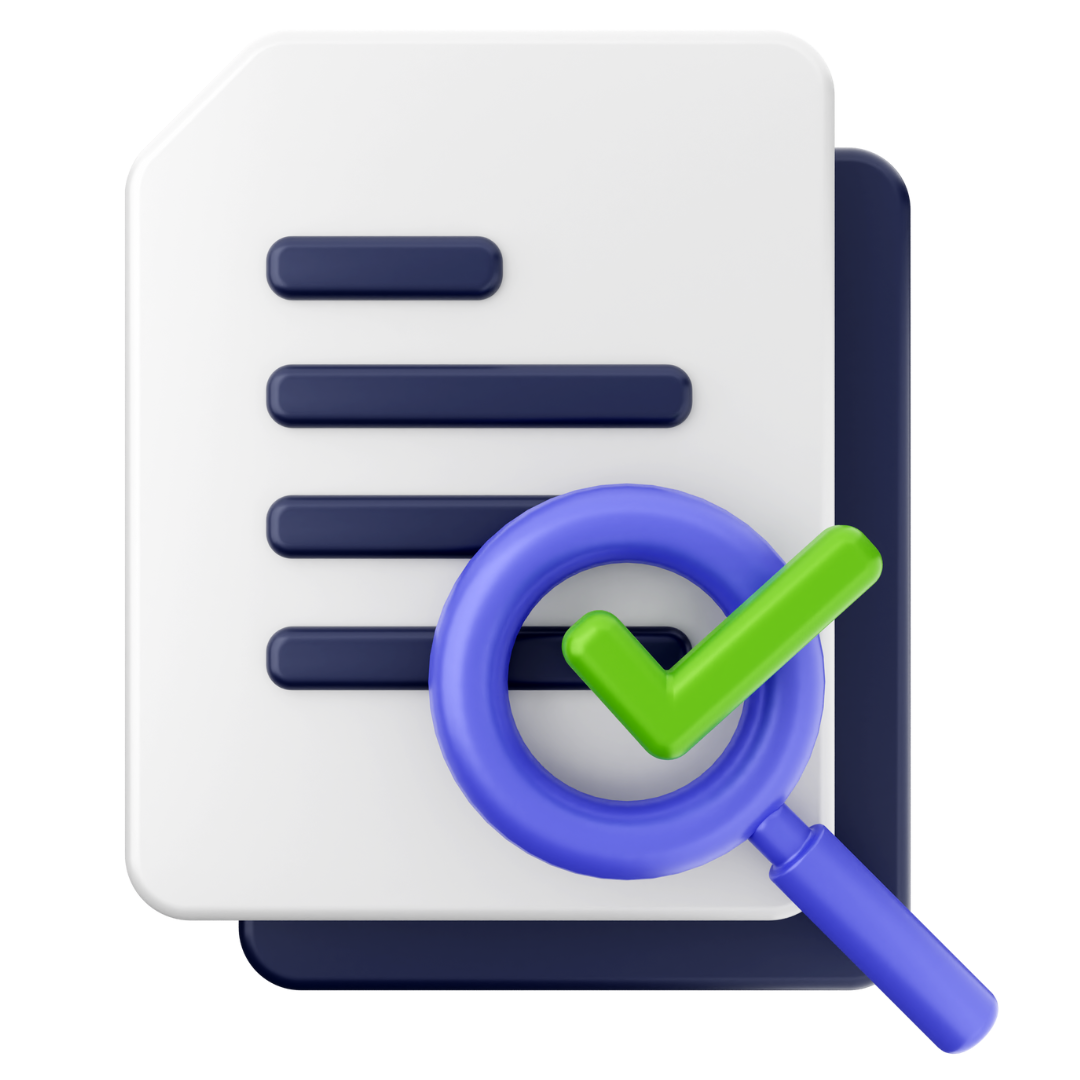
1. PLACE YOUR ORDER
Whenever you fill out their order form, please read it carefully and then fill it out.

2. MAKE PAYMENT
Choose our secure payment method to pay for your order and collect your order from us with security.
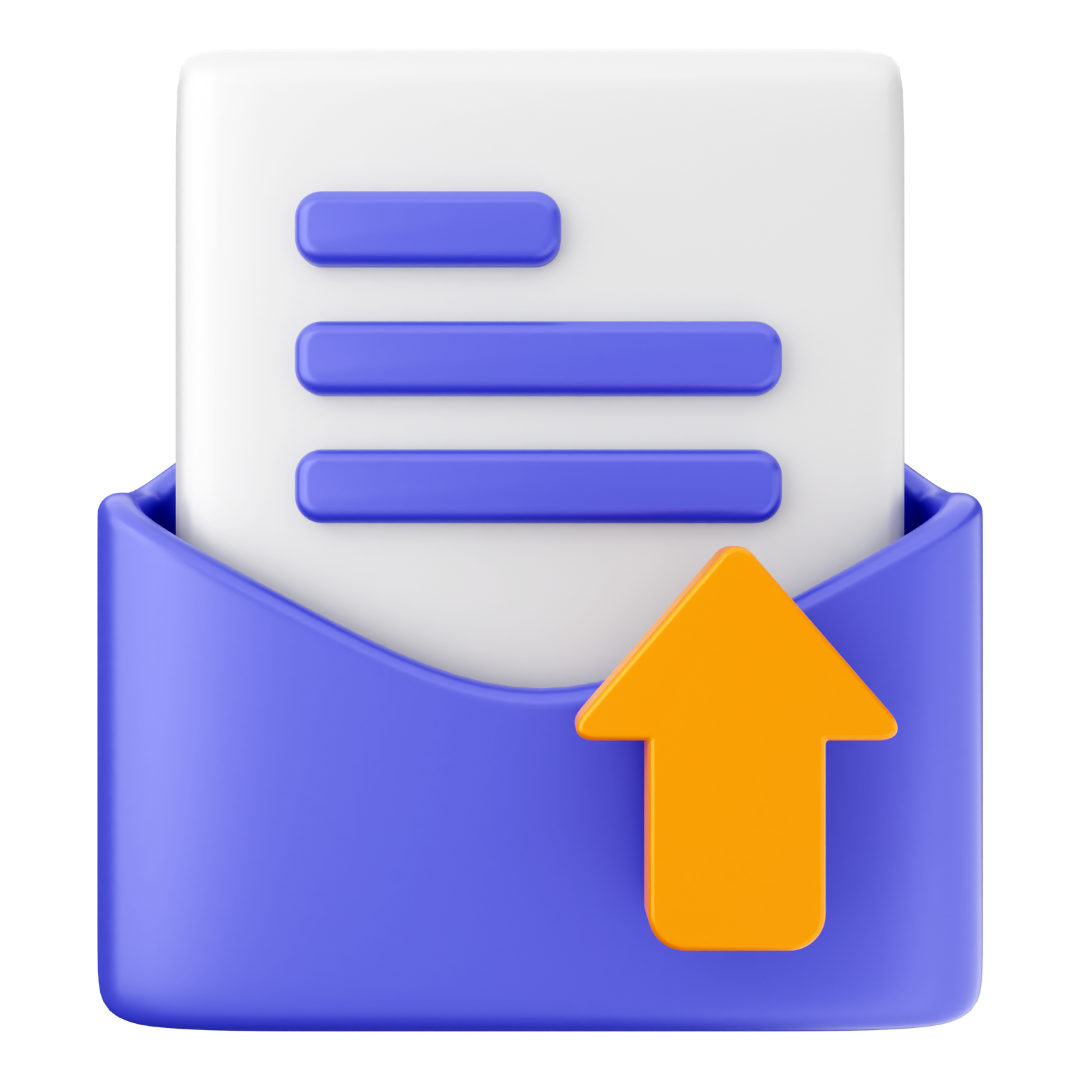
3. GET YOUR DOCUMENT
Our writers write you plagiarism-free assignments and provide them to you before the deadline.
Our Experts

Search Assignments

Customers Reviews
In today’s fast-paced world, everything runs on data. We generate more than 400 terabytes of data each day. While a majority of this data is processed by machines and computer algorithms, to make final decisions on this data, data analysis is employed. The rise in computer technologies is skyrocketing the demand for data analysis courses. Every organisation needs a data analysis professional to process and analyse its data. With customized data, productivity and success rates improve significantly.
In this blog, we will understand the basis of data analysis and how to conduct data analysis using ChatGPT, advanced data analysis using R, and Microsoft Excel.
Data Analysis means systematically collecting, cleaning, transforming, and modelling data to discover meaningful patterns, trends, and insights. It is examining data to identify patterns in the data to guide decision-making.
Data analysis is conducted through statistical analysis and logical methods to describe, summarize, and evaluate data, which ultimately helps in decision making and problem solving. Data analysis is used in industries and organizations to improve decision-making, enhance efficiency, and predict future outcomes.
Here are some key aspects of data analysis discussed below:
Data collection: Data collection is the process of collecting raw data from the source.
Data cleaning: It is the process of sorting and filtering the relevant data and removing errors.
Data Transformation: The data is tailored to suit the analysis requirements.
Data Analysis: Data is analysed for useful information by employing statistical analysis methods. Data is checked for patterns and trends.
Data Interpretation: Based on the identified patterns, a conclusion is made, and data is converted to a presentable form, such as a report or dashboard.
Data Analysis is an essential skill that saves time and effort. The growing demand for data analysis in organisations has made data analysis a popular course among students. Students benefit from data analysis courses by developing important skills for academic success and future careers. It also helps in improving analytical thinking and problem-solving.
Educational data analysis can be a powerful tool that empowers everyone’s involvement in the education process. Transforming the raw data into actionable insights enables the educator to tailor their teaching methods. Here’s a more detailed look at why students need data analysis:
Data analysis using R programming and examples:
The R language was released in 2000 and since then has gained popularity among data analysts around the world. R is one of the easiest programming languages for conducting data analysis. The language is relatively easier than its counterparts, Python and Java. Hence, it is popular among beginners due to relatively simpler tools and great library support.
As R programming is a free and open-source language, it is widely used in industries, making it a good choice for data analysis.
Follow the following steps to conduct data analysis using R:
Accessing R Studio
Start with the Basic Scripting
Access the library support and set the environment
Import and clean the data
Start Programming in R
Data analysis using ChatGPT
ChatGPT is also helpful in data analysis. ChatGPT can assist with data analysis by generating visualizations, providing summaries of findings, and analyzing CSV files.
The following are steps to conduct data analysis using ChatGPT
Upload Data: To use ChatGPT for data analysis, begin by taking a subscription to upload the files, as this feature of ChatGPT is not available in the free version.
Provide Instructions: ChatGPT can be used in many ways for data analysis. Use natural language to instruct ChatGPT for whatever you want to with the data, such as ‘create a bar chart of sales by region ‘or ‘find the average customer age’.
Review and Iterate: ChatGPT will respond with the result of your analysis or input in the form of tables, charts, or summaries. You can refine your request based on the initial response.
Enhance with Python: You can use ChatGPT to generate Python code for specific analysis, as a result, it will make the data more customized and powerful.
Microsoft Excel is a great tool for data analysis due to its widespread availability and simpler interface. It is especially preferred by non-programmers to meet their data analysis requirements.
Advanced data analysis in Excel involves using tools and techniques apart from basic formulas and extracting meaningful insights from data. This included features like Analysis Tool Pak, Power Query, Pivot tables, and What-If analysis.
Here’s a detailed look at advanced data analysis in Excel:
1. Tools and Techniques:
Analysis Tool Pak: This add-in provides advanced static tools like regression, ANOVA, and historical generation, allowing for complex data analysis tasks.
Power Query: This tool combines data from various sources that automate data preparation by importing, transforming, and streamlining data analysis workflows.
What-If Analysis: This feature includes scenarios and data tables that allow the user to explore how the input value affects the outcome.
Data Validation: This feature ensures data integrity and prevents errors by ensuring data accuracy.
Conditional Formatting: This format is used to highlight the feature based on criteria, patterns, trends, and potential issues.
Charts and graphs: While basic charting is available, users can also create advanced and more complex insightful visualizations like heat maps.
Data analysis is an interesting domain, but it is completely normal to feel stuck in the beginning. If you are looking to start a career in data analysis, Academic Mantra Services is offering a huge discount on all their data analysis internships. But if you just need a hand with data analysis assignments, experts from Value Assignment Help USA can guide you in completing your assignments on time.
We provide comprehensive support in completing your data analysis assignment within your budget to help you achieve A+ grades.
Disclaimer: all content and intellectual property remain the exclusive property of value Assignment Help




No Comments