Assignment
Achievement
Hire Experts
Reviews
Free Services
Grades
Offers
Order Now
Table of Contents
50,000+
Orders Delivered
4.9/5.0
Star Rating
100%
on-time delivery
24 x 7
Query Resolution
100 +
Subjects Catered
Our Experts
Reviews
Free Assignment Services
☞Title Pages - 100 Words
$05.00 free
☞Downloading Free Guide
$20.00 free
☞Upload Completed Tasks
$20.00 free
☞Genuine Content Report
$20.00 free
☞Consultation By Experts
$06.00 free
☞Unrestricted Revisions
$10.00 free
☞Grammar Check for Task
$25.00 free
☞Plagiarism Inspections
$25.00 free
Book Now and get Free Services Upto $0.00
Grades
Offers
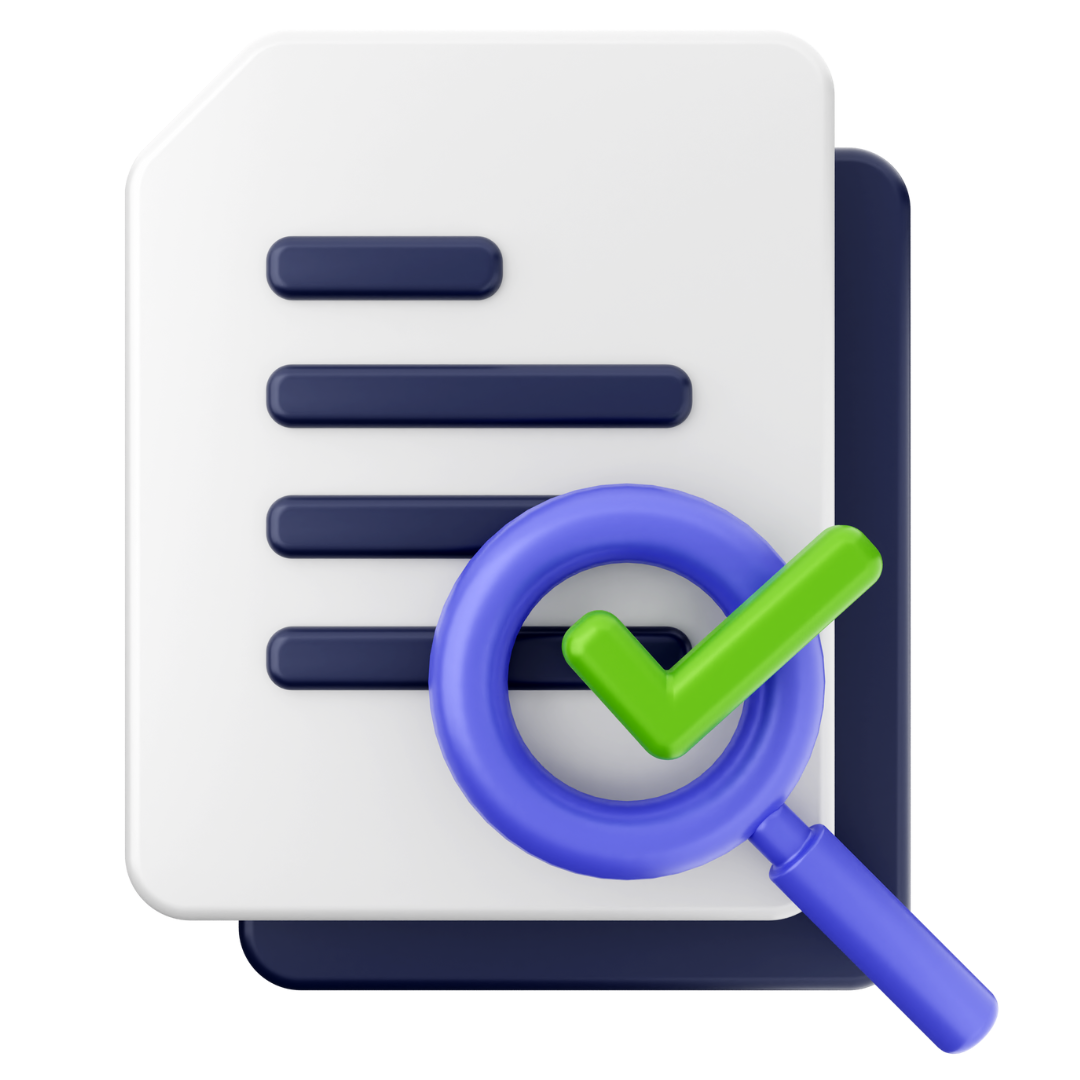
1. PLACE YOUR ORDER
Whenever you fill out their order form, please read it carefully and then fill it out.

2. MAKE PAYMENT
Choose our secure payment method to pay for your order and collect your order from us with security.
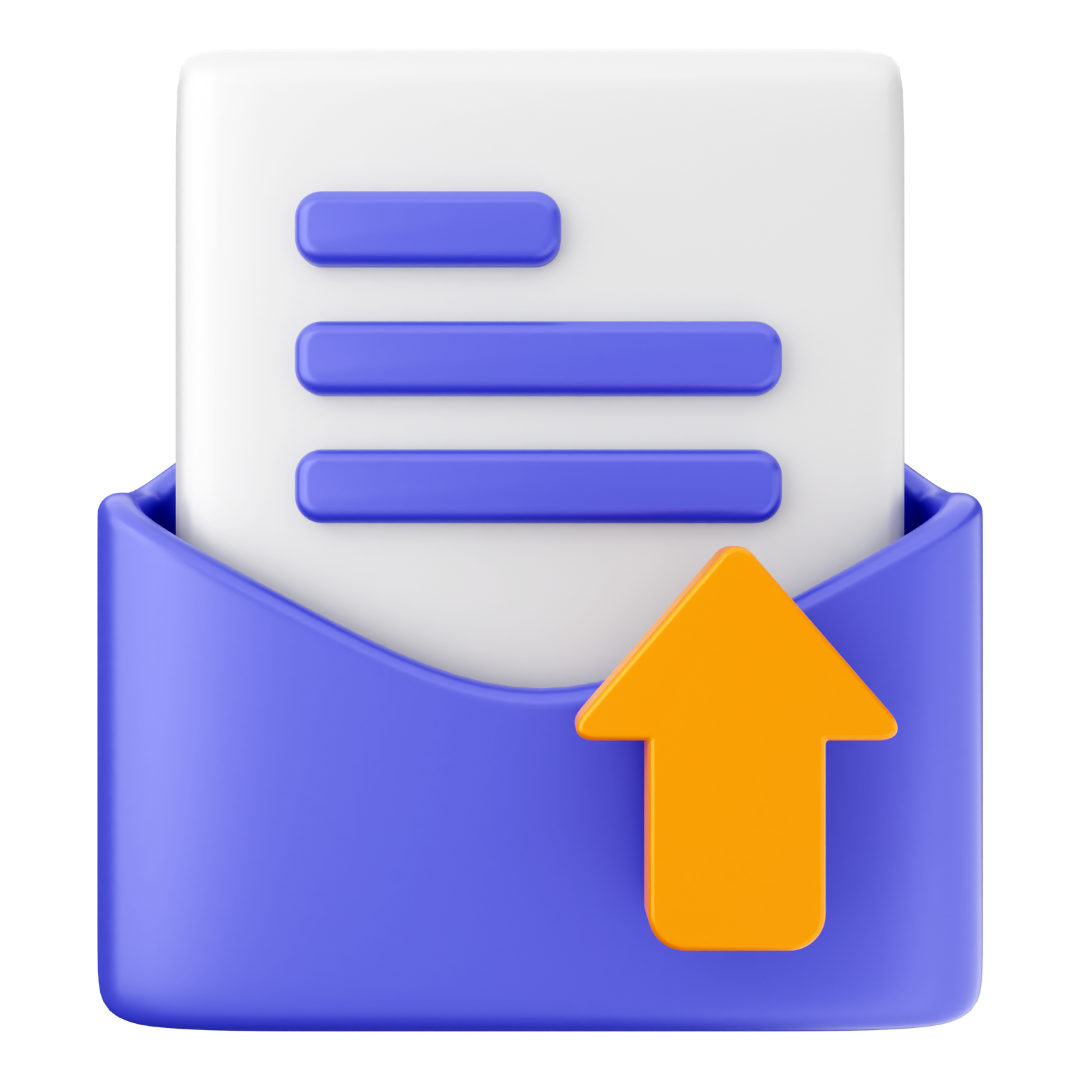
3. GET YOUR DOCUMENT
Our writers write you plagiarism-free assignments and provide them to you before the deadline.
Our Experts

Search Assignments

Customers Reviews
Do you believe that a good user experience case study has the potential to make your job application appear in the eyes of recruiters if you get that job interview? Suppose you're all set to share your portfolio with hiring managers. Why not make the final decision and include the element that could completely change your overall impression as a candidate?
Case studies lay a quick roadmap in front of your employers that lets them get a glimpse into your analytical and creative mind. Reading UX case studies is like your hiring manager following up with you about the design problem. You explain the process adopted to prevent user pain points with your unique design thinking and thought process, which also captures the essence of user-centred design.
_1668661494.webp)
Let's start from the beginning. What Exactly Is a UX Case Study? If you bring it to the core, a case study examines your design process around a particular project or job.
In the case of a UX designer, this is a project you've completed before at a company or client.
Your case study can be an individual document or part of a more comprehensive document, such as a pitch, proposal, or UX portfolio. Case studies always aim to showcase your process, skills and, most importantly, your impact as a designer.
Whenever you're discussing your UX portfolio and case studies, think like an attorney. Because how do lawyers win legal cases? With strong communication, with even stronger evidence.
In a court of law, your portfolio is like evidence. Therefore, you should choose the projects for your portfolio very carefully.
There are 7 main sections you should cover when you write a UX case study. This structure does not mean that there will be a page for each of these in your PDF or section on your website. Further, all these clauses will not apply to every project.
For example, if a project doesn't have many constraints, don't feel you must invent or expand upon some constraints to include them. Use your best judgement; this structure for your UX case study is a guideline, not gospel.
Here's a proposed way to structure and write your UX case study:
Most of the time, universities provide you a subject for which you have to do in-depth research and gain a detailed understanding of your subject. Yet, when creating assignments, students often fail to provide enough material in the project title when a great title can provide a little context for your case study. Imagine how easy it would be for your readers and, of course, your professors to understand.
Whenever you start giving facts, write down your thoughts. An outline aims to help you understand your project's "big picture" so that you can choose how to construct the case study or whether the project is large enough to warrant multiple case studies.
Begin by filling in the bullet points under each of the seven sections listed above in your outline. Don't worry about the form of your sentences; Just scribble it out of your system. Some of this you may already have if you described your initiatives as you engage in them.
You can start detailing now that you have a framework and can see the big picture.
Spend most of your time on the "Processes and Steps" section. Identify what you did throughout the project. This is where you will keep track of the procedures you performed, just like you used to keep track of all the steps you took in any science experiment during your school days.
What is involved in these processes and steps?
While reading a book, have you ever come across a situation where instead of reading the whole book or novel, you start thinking of reading only the main parts of the book? And we know you've already done this. So you know the importance of main highlights, and these are nothing but headlines. So if you are not already doing so, start including headings in each section of your case studies and assignments.
Your writing should be clear and concise, no matter what structure you choose in your portfolio.
It's not going to happen all at once! For example, if you're working with Pages in Keynote, your workflow will look like this:
If you follow all of these processes, you'll have an informative and engaging case study that's been trimmed down to make it more legible and scannable for users of your UX portfolio.
Remember that the UX case studies you create serve different purposes. They are, of course, the backbone of your portfolio, but they can also inform your resume, LinkedIn profile, job description, and interview questions.
Disclaimer: all content and intellectual property remain the exclusive property of value Assignment Help




No Comments